I’m a trustee of a Charity, Technical Architect at NetStronghold, organiser of London’s Calling, create and support my online Salesforce courses with now over 20,000 students… ugh, dabble in the financial markets, have a 7-month-old son, support the Salesforce community, not forgetting having some fun in-between… I can get quite busy and can get distracted too. But at some point, you need to focus on what’s important right now while juggling all that life throws at you, which can be tricky. I always want to achieve more or learn something new (was bread-making yesterday for the first time) but it is so easy to get distracted. So I thought I’d share how I try to keep focused day to day and the tools I use (although I don’t profess to be an expert in time management). But you never know it may help someone out there…
Calendar – What & Where
I make sure that everything has the right amount of focus, I block out days on my calendar for different clients/company work and fun. This forms my broad brush stroke on WHAT I’m working, in broad half day or day increments. I then choose WHERE I’m working on it. I like to associate different locations to different types of work. It may be at a particular coffee shop to do one type of work vs working in a particular office meeting room for another. It gets me in the correct mindset of “Oh this is where I do my Salesforce eLearning work”. Another rule I have is never to work in the bedroom. It’s for sleeping, you really don’t want to associate work with sleep!
The morning ritual
While travelling to where ever I am going to do work I always do the following:
- List what I aim to achieve today – making sure this matches my 12-week rolling goals
- Write out how my day is to unfold – More detail than my blocking out of days, this also works well when I’m working in an agile/scrum environment for a client so I can focus on them and what I am going to achieve that day.
- Review the most critical things that need to progress – This may not be getting the particular piece of work completed, but pushing it onto the next stage.
Evening Ritual – Reflect on the day
I actually usually do this just before I go to bed…
- What didn’t do well
- What went well
- What was achieved
- What could I change?
- Quick review on what I’m doing the following day.
- Now… I took this evening ritual from an American blog several years ago, they also had an extra evening ritual of “What are you grateful for?”, now it personally didn’t help me in the slightest but hey if it helps you!
I like to review what went well at the end so I go to bed thinking (hopefully) positive about what was achieved.
D.G.A.F. Days / Mental Health Day
I started doing this as a kid and continued into adulthood. Sometimes things just get too much and you just want to pull the ripcord and get out (Toyota production line eat your heart out!). This is very much how I run my agile scrums. If something goes wrong, if someone breaks the salesforce build/release the ripcord is pulled and everyone stops and swarms the issue. You don’t want people piling on more changes on things that may be broken and then further down the line trying to unpick everything to identify what the root cause was.
Anyway, a DGAF day is a “Don’t Give a F**k” day. My wife and I allocate each other of us a couple of them a year. If someone pulls the DGAF ripcord everything stops, and that person can go off and do whatever they want with the full support of the other. It’s the re-set day, the day where you can just have time to yourself or do something you want to do with no repercussions.
No TV
I don’t have a TV. This is one of my biggest time savers. It started out as an experiment around 6 years ago to see if removing a TV actually made me more productive… I’ll let you guess the outcome!
Disable Phone Notifications
Now I don’t disable all notifications but all social media are off. I also have an app that manages notifications and my phones state in different locations and times of day. Eg at 9pm my phone goes onto Do not disturb and only people that I’ve favourited can ring me etc.
Check emails twice a day only
If it’s really important people will call you.
Measure, Review, Improve
I’ve been measuring what I get up to for several years. I’ve found it invaluable in finding ways to improve my focus and delivery. The most interesting is understanding and spotting trends in mobile/desktop usage. I use RescueTime to do this and have done for many years. One of the best features is “FocusTime” (I’m using it right now), setting this blocks all distracting websites so you can’t access them, you can also set it to mute your phone and set a do-not-disturb on your calendar when you enable FocusTime… bye bye facebook.com & news.bbc.co.uk, I’m in focus mode. The following are graphs from my time today:
Get Lazer focused, SCRUM your life
You can only focus on one thing at a time and changing task takes time for your brain to adjust (Read Thinking, Fast & Slow by Daniel Kahneman and also the basis of our keynote speaker talk at London’s Calling) but I’m always trying to focus on the important stuff. Back in 1997 (yes I know, I’m old!) an Ex-boss of mine used to manage his work coming into his paper inbox in the following way. Every time he was given some work he would put it on the top of his in-tray. Every time someone asked if he had completed some work, he’d reply no and put the task to the top of his in-tray. Then periodically he would take the bottom part of his in-tray and chuck it in the bin stating “If there is something important, someone will tell me”.
I know it sounds kinda crazy, but I think back to that time as the beginning of SCRUMÂ for me.
If it’s not important don’t spend any time on it until it’s the right time. Â I have to say I do get the odd comment every now and again from people saying “You’re not ignoring me are you?” and of course I reply but it’s usually at that point you know that maybe it’s time to re-prioritise.
Task list
If it’s not on the list, it ain’t getting done. I use the application Todoist an awful lot. It’s integrated into my calendar and Alexa. It’s great if you’re in the house and you shout out to Alexa to add something to your to-do list so you don’t forget. Then I prioritise my day based on my todoist list.
Going on holiday? Set an out of the office to delete email
My out of office reply says that I’m on holiday and that I will be deleting all email on my return and if it’s important to send it after I return. It’s amazing how many people will actually do this and how much junk you can just make disappear!
Try not to work every day & have fun
I’m lucky that I only work 4 days a week and when I do work I’m rarely more than 15mins walk from my house. This means I’m not wasting time on transport moving from home to work. If I do have to commute I make sure I’m doing something during my commute. It may be reading up on something, listening to a podcast or listing to Audible books (I’ve listened to 146 audible books in the past 6 years of using Audible, it’s a fantastic way to chill or learn about a new subject).
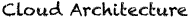
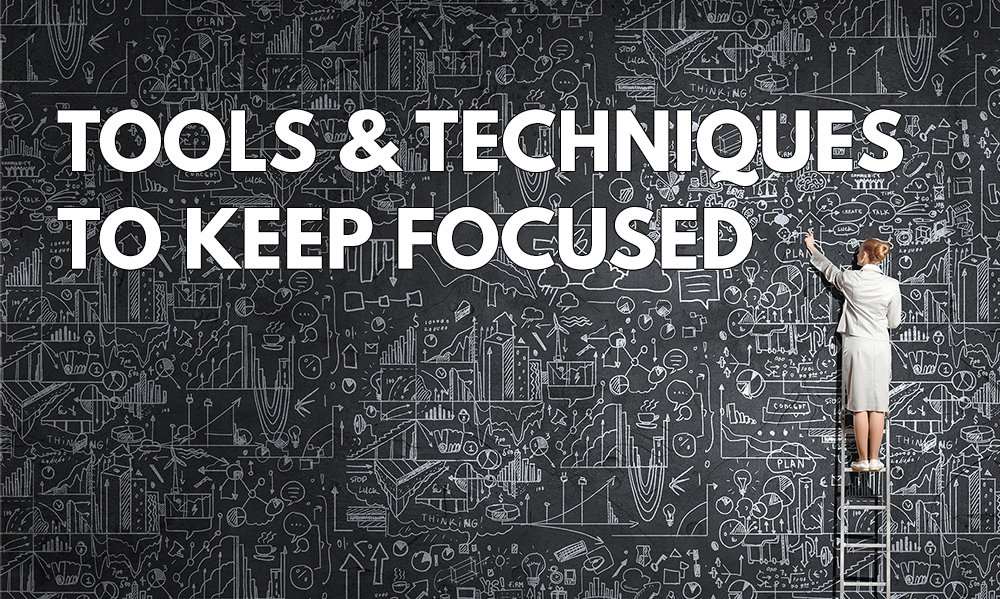
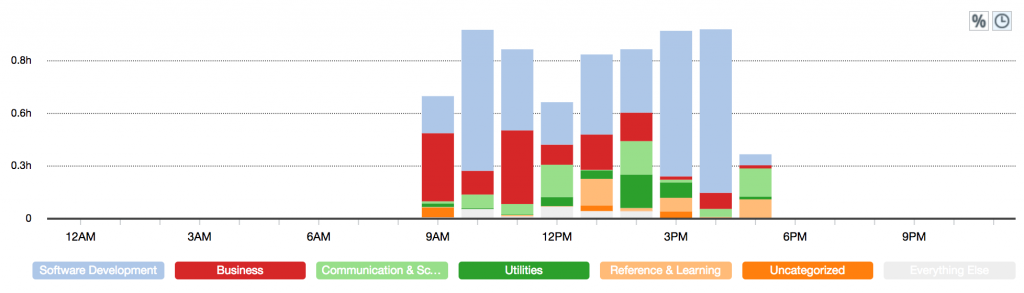
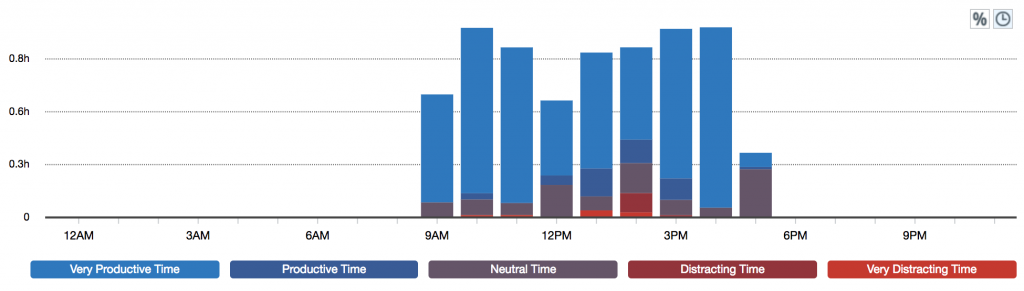
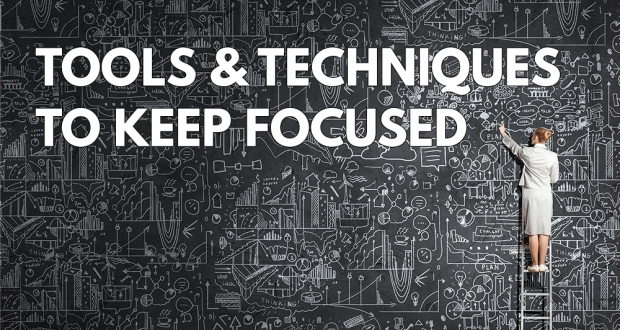

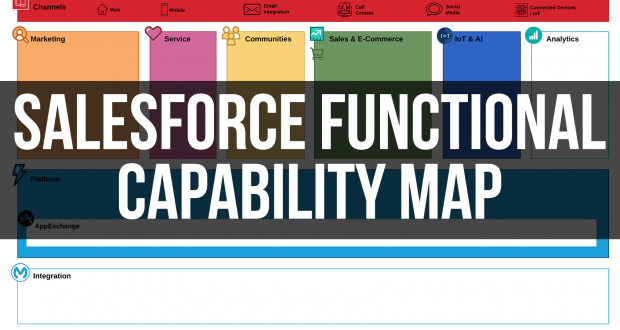



Leave a Reply