I’m speaking all about the Spring 14 Release at the Non Profit Salesforce User Group on 27th March. At the last time of checking there are only 5 tickets left, so if you want to come, book now.
So I’ve digested the Salesforce Spring 14 release notes and I was going to give a list of my highlights; being able to mass update permission sets, file usage being increased to 2GB per user, having contact email addresses changed when you refresh a sandbox to stop apps accidentally emailing your customers. But for me the biggest changes are in Visual Workflow. Ok, most of the features are pilot features, but it really shows that Salesforce is serious about visual process development. I can’t tell you how hugely MASSIVE this really is.
 Why so massive? One thing and one thing only: “More clicks, Less Code”. Its pushing the code away and replacing with declarative logic! giving more power to the users not developers and Visual Workflow is where it’s all happening. I used to work for Ciboodle, a process driven CRM so having the ability to create processes into Salesforce without the need for code BRILLIANT! 🙂
Why so massive? One thing and one thing only: “More clicks, Less Code”. Its pushing the code away and replacing with declarative logic! giving more power to the users not developers and Visual Workflow is where it’s all happening. I used to work for Ciboodle, a process driven CRM so having the ability to create processes into Salesforce without the need for code BRILLIANT! 🙂
For those who don’t know Salesforce Flow checkout Salesforce Visual Workflow getting started on ButtonClickAdmin.
Up to now Visual Workflow has needed user interaction to progress through a Visual Workflow. For example asking the user to type something in, searching Salesforce, showing the results and then maybe updating something else. But now you don’t need this user interaction. A Visual Workflow can be fired directly off a standard Salesforce Workflow rule. This means that you could design a Workflow to update records previously inaccessible by a regular field update workflow rule and more complex business logic can be developed in clicks in Visual Workflow rather than resorting to Apex development. I’m looking forward to seeing how this matures over the coming releases.
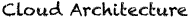


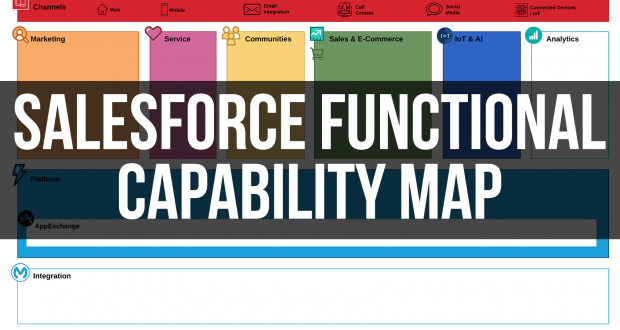



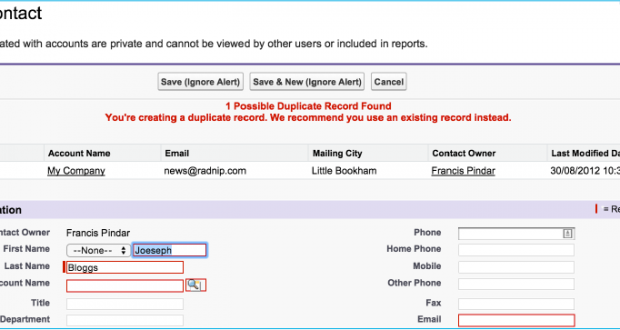

Leave a Reply