When I do org reviews its amazing how many people ignore the critical updates in Salesforce. You know that little pop-up box that says “You have critical updates do you want to view them? Yes | No?”, this appears when a new critical update gets added to your org (search for ‘critical updates’ in the setup menu), and with the Summer ’15 release there are a few new ones and one may need particular attention for some of us.
When salesforce releases a new major version of Salesforce they increment the API version. Simply put the API version is the version of Salesforce that your code will execute on, so it will always execute on the same version of Salesforce and therefore makes your code compatible with any new release. Which is great as you never* have to change your code when Salesforce releases a new version of the platform.
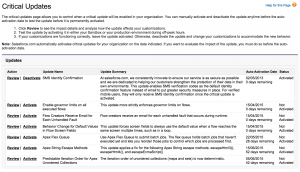 So critical updates are updates that Salesforce needs to push out to the platform that will effect all versions of the Salesforce platform. These are usually improvements to security, performance or UI changes. As a result the changes will potentially affect your code if you happen to me using the methods, functions or features that are being updated. Some important thing to remember:
So critical updates are updates that Salesforce needs to push out to the platform that will effect all versions of the Salesforce platform. These are usually improvements to security, performance or UI changes. As a result the changes will potentially affect your code if you happen to me using the methods, functions or features that are being updated. Some important thing to remember:
- Salesforce analyses your organisation to determine if a critical update potentially affects your customisations. If your customisations are not affected, Salesforce automatically activates the update in your organisation. So if it hasn’t auto-activated you need to resolve issues!
- On the scheduled auto-activation date, Salesforce permanently activates the update. After auto-activation, you cannot deactivate the update.
Don’t get to the point when you come in one morning to find things aren’t working! Salesforce gives you quite a bit of time before auto-activating so check your code! Its easy to test as you can activate and deactivate critical updates as many times as you want up to the auto-activation time.
Summer ’15 Critical Updates
Serve Static Resources from the Visualforce Domain
Check out those visualforce pages and make sure there are no hard-coded links to static resources in your code. Salesforce did make the change a while back that all static resources would be served off a different domain but there maybe some old code lurking someone in a corner of your Salesforce org so do a review. its best practise to use the $Resource global variable & URLFOR() function.
Also quick note as of Summer ’15 Salesforce will no longer be supporting IE7 & 8… at last I hear you all shout 🙂
Checkout the Summer ’15 release info for information on this and the other critical updates.
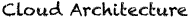
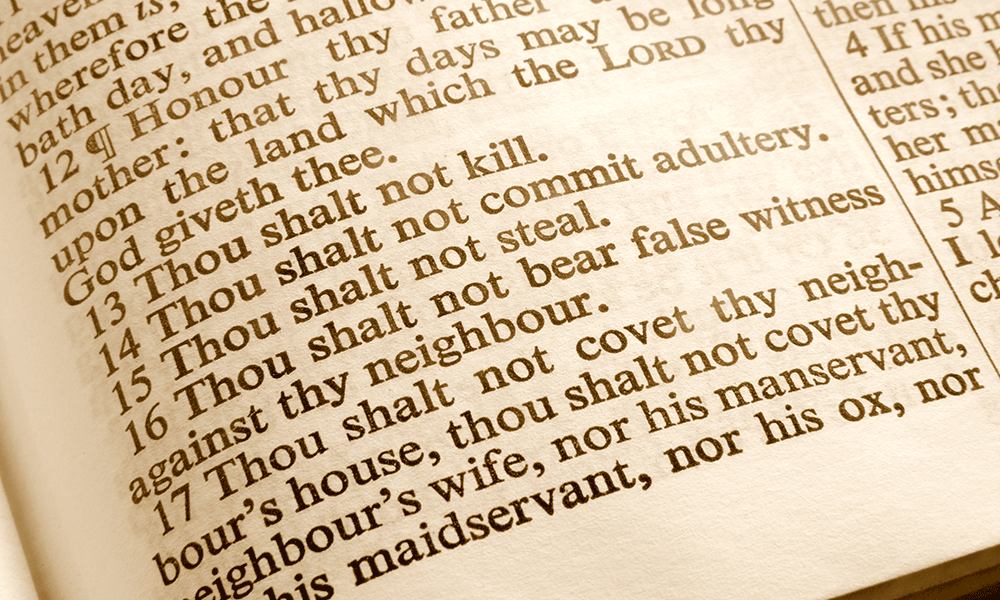
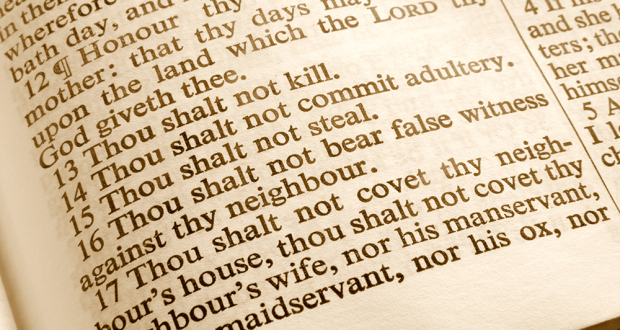

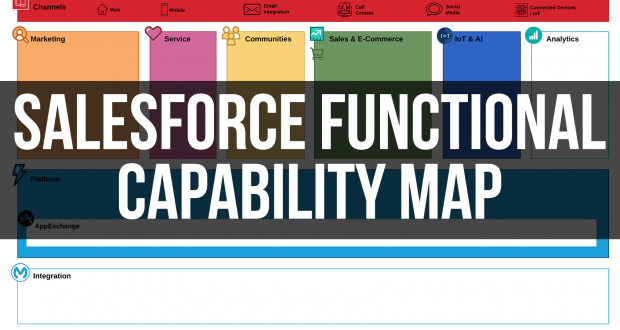


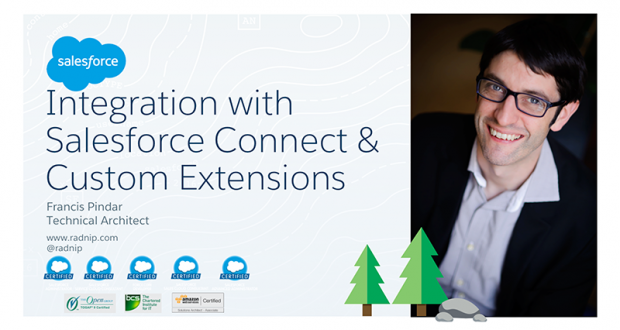


Leave a Reply